there's one thing that keeps bugging us all . i mean to those who owns laptops,computers and pendrives and hard disks. the thing is, when we look up to use our PDs, yeah, there's nothing or should i say not a single file in that, but once we get a look at the memory content, it shows RED signals which means it's full. so, why was that happening? it shows that , the PD contains HIDDEN VIRUSES.
today I'll share to all of you on how to show the hidden file in your external hard disk or pen drive that was effected by the 'hidden virus' (not a serious virus), before we go through, I want to remind, that this is only the manual process, no need to use 3rd party software, and this will work too on windows 7 (perhaps -_-')
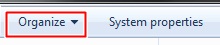 first, open Computer then, click on 'organize'.
first, open Computer then, click on 'organize'.then, choose 'folder and search option'.
then, click on 'view' tab.
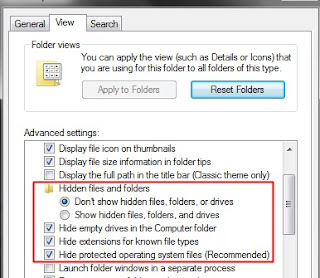
then, focus on 'Hidden Files and Folders', choose 'show hidden files, folders, and drivers' and remove all tick(on that 3 option) in the red box(look at the picture).
When done, try clicking your hard disk or pendrive icon, then you can see the hidden file became unhidden, copy all the folders and also the folders that are being unhidden just now, and create new folder on your desktop or on your Data (C) or Data (D) or Data (E) in your computer, then paste all the copied file there and name the folder with 'back-up documents'.
after you've done it, then right click on your icon of your hard disk or pendrive, choose 'format..', this step will format your hardware and of course it will remove all the folders, that is why I asked you to make a back-up folder to back-up all the documents :)
after formatting, your hardware will become empty and as new as you bought it from the shop, then copy all the folders in your 'back-up documents' folder, then paste it on your hardware.
done ! ^^, pretty easy right?!
Nota-Hati: When every problem comes to your life, don't worry and be rational, then you will find the solution :D


